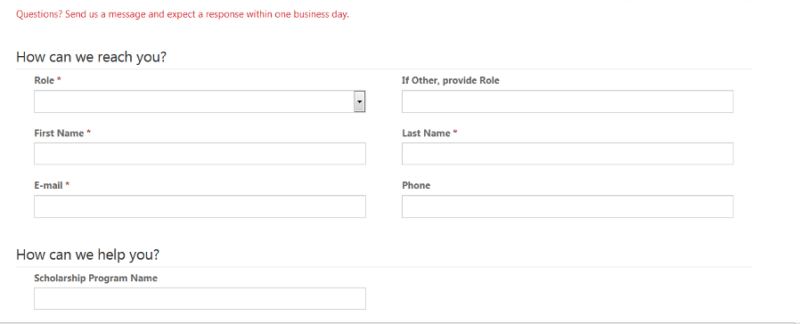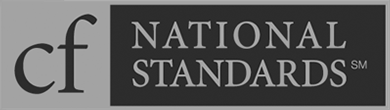How to navigate the application portal
STEP BY STEP INSTRUCTIONS
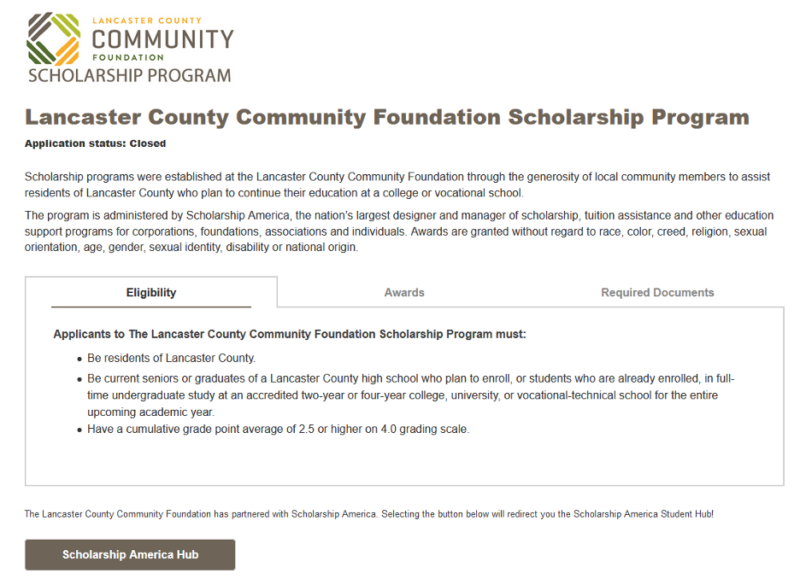
The student will need to go to https://learnmore.scholarsapply.org/lancfound/. There the students can find eligibility requirements, a description of the awards available, and a list of required documents.
To start the application process, the student must create an account on the Scholarship America Hub. To get to the Hub, the student needs to click on “Scholarship America Hub.”
Register as a new user or log in
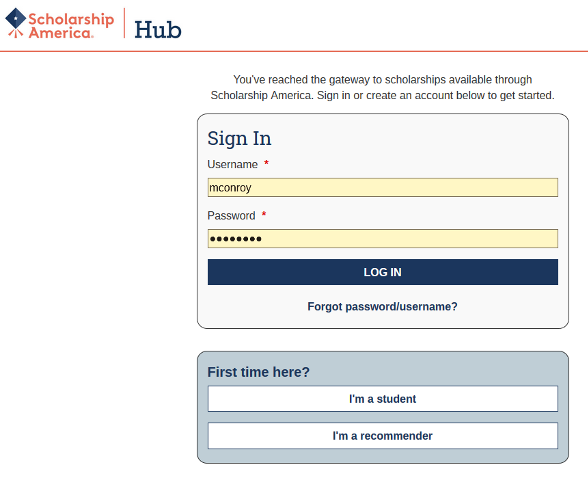
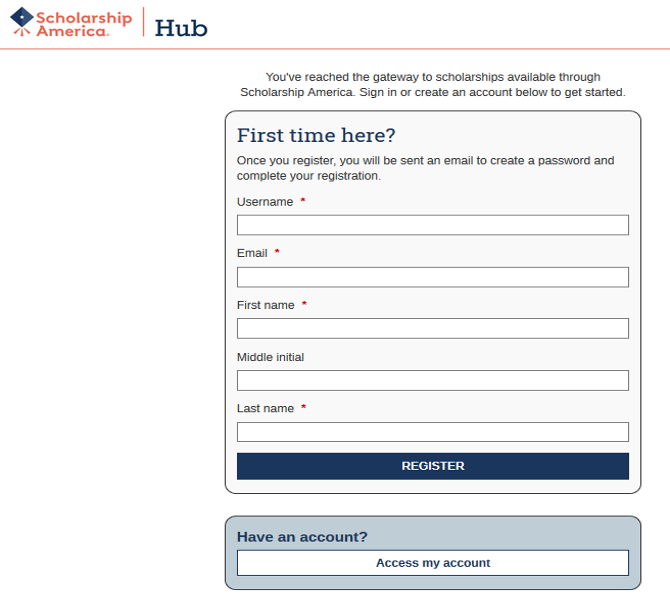
The first time a student visits the Hub, they will need to register as a new user by clicking on I’m a student. Once they supply the required information, they will receive an email to finalize their registration.
The student will then need to fill out the registration page and click on “REGISTER”
Activate your account and set up your password
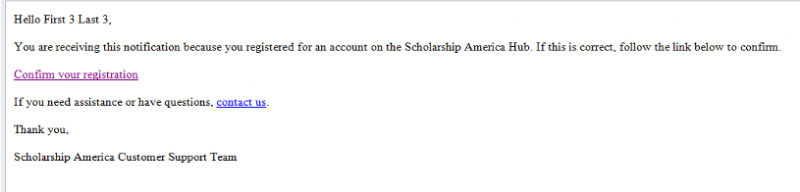
The student will then receive an email from Scholarship America. To activate their account, the student will need to click on “Confirm your registration” within the email they received.
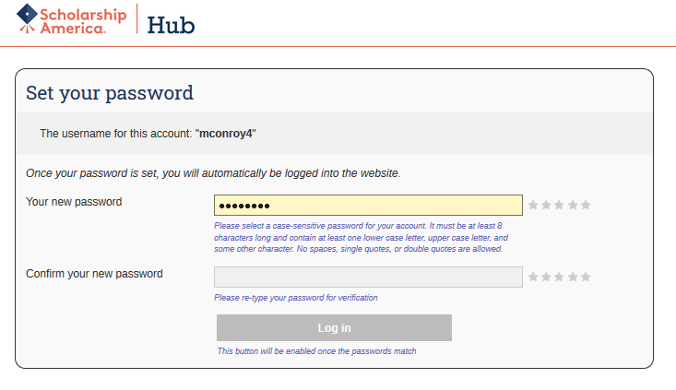
The student will then be asked to set-up their password.
Complete your profile information
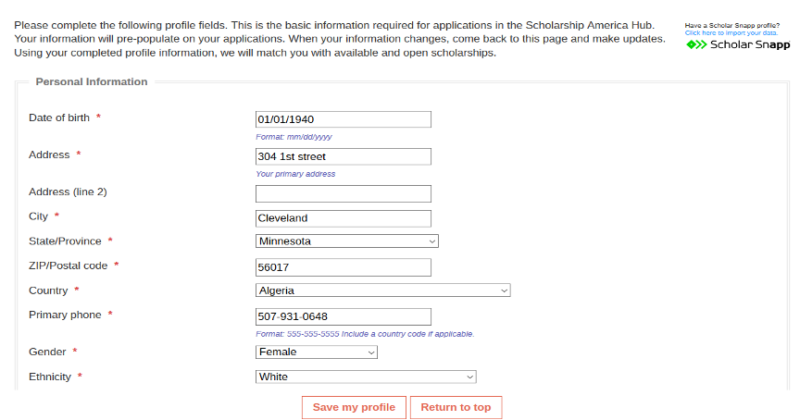
Once student completes their registration and log-in, they will need to complete their profile information to allow them to match to eligible scholarships. Personal information required includes:
- Date of Birth (mm/dd/yyyy)
- Address, to include City, State, Zip and Country
- Phone number
- Gender
- Ethnicity
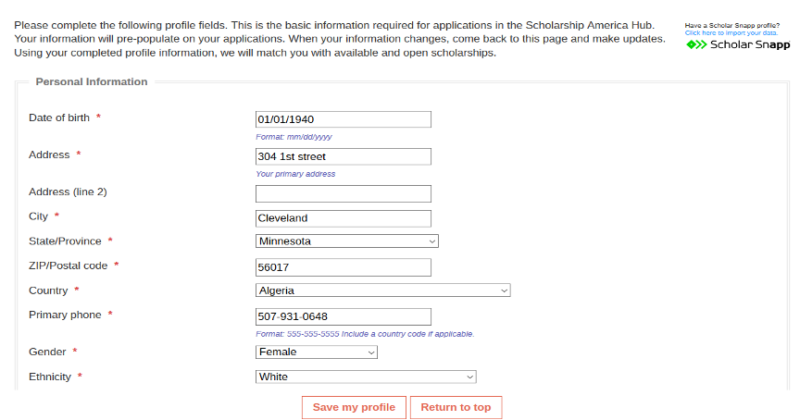 The second section of the profile requires students to complete information regarding the scholarship eligibility guidelines:
The second section of the profile requires students to complete information regarding the scholarship eligibility guidelines:
- Current grade level
- GPA
- Type of post-secondary school planning to attend
- High School Graduation
- Field of Study
- First generation
- Year in school for the upcoming academic year
- Active member of the Boys and Girls Clubs of America
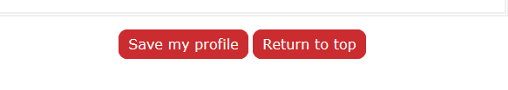
If the student does not “Save my Profile,” they will not be matched.
Review your eligible scholarships
![]() Once the student has completed their profile, they will be able to see the scholarships that they are identified as eligible to apply to, including the Lancaster County Community Foundation Scholarship Program.
Once the student has completed their profile, they will be able to see the scholarships that they are identified as eligible to apply to, including the Lancaster County Community Foundation Scholarship Program.
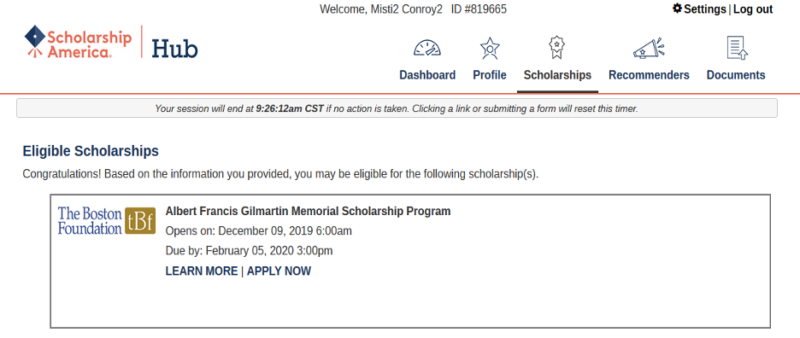
Students are welcome to apply to other scholarships and will need to complete the required information for each of the scholarships that they are interested in. They can determine if they meet the additional eligibility requirements by clicking on the Learn More link, or they can simply apply to the scholarship by clicking on the Apply Now link. There is no cost to the student to apply to any of the scholarships listed on the Scholarship America Hub page.
Once you see eligible scholarships
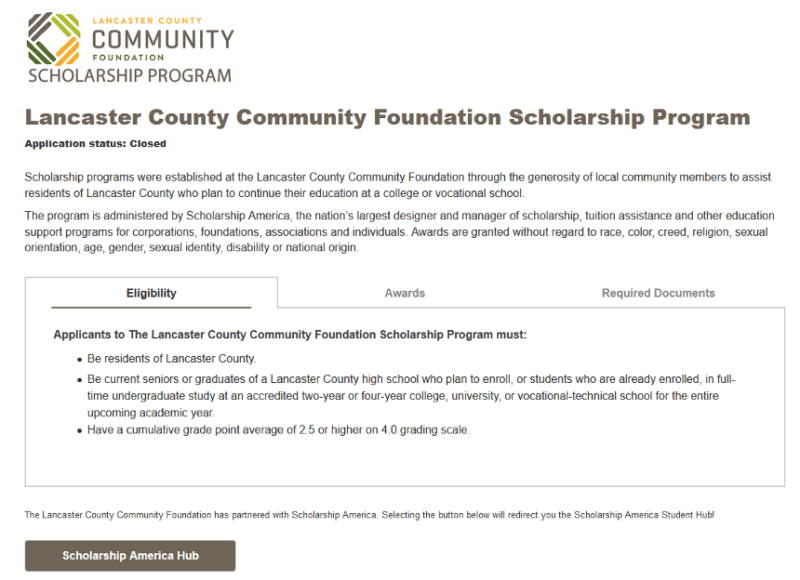
If they click on the “Learn More” it will bring them to the Landing Page of the Lancaster County Community Foundation scholarships.
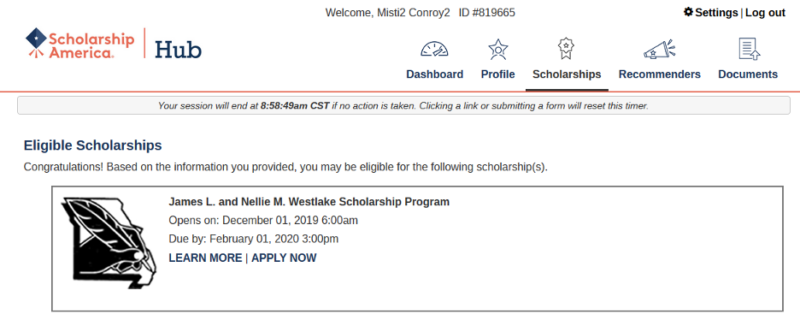
If the student clicks on the “Apply Now,” they will immediately be brought to the Hub sign-in page.
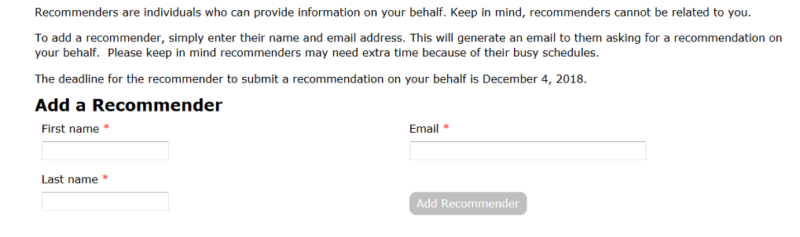
If a student hits the “Apply Now” to one of the programs after logging into the Hub, they will immediately be asked to add a recommender
After the student submits whom they would like to provide the recommendation, they will be directed to the application.
After you start your application
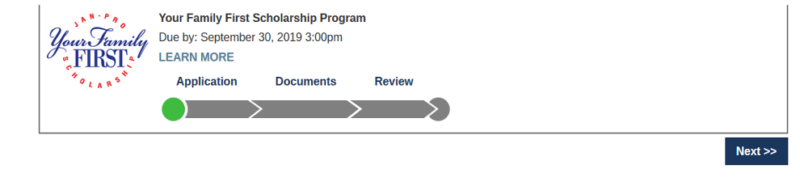 Students are able to track their status of an application with the status bar at the top of the page.
Students are able to track their status of an application with the status bar at the top of the page.
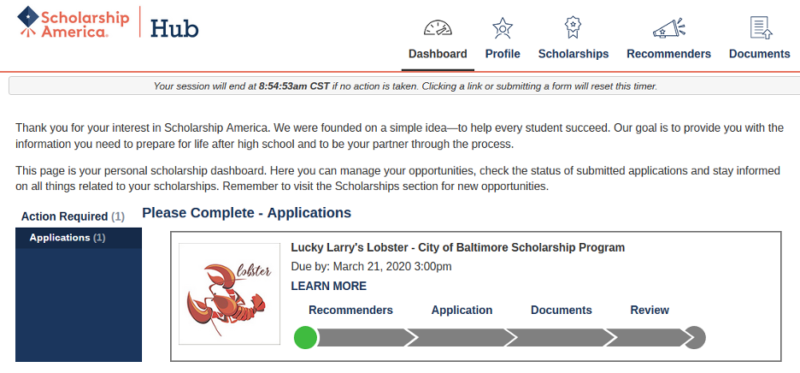
Once a student has started an application that program will move to their Dashboard
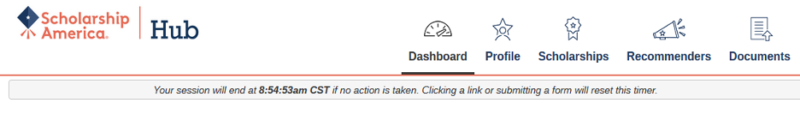
Students can manage their recommenders thru the recommender’s icon.
Save Answers Frequently
It is strongly recommended that students periodically click on “Save Answers” as they go through the process to avoid losing any information that they may have entered.
You can apply to other scholarships managed by Scholarship America
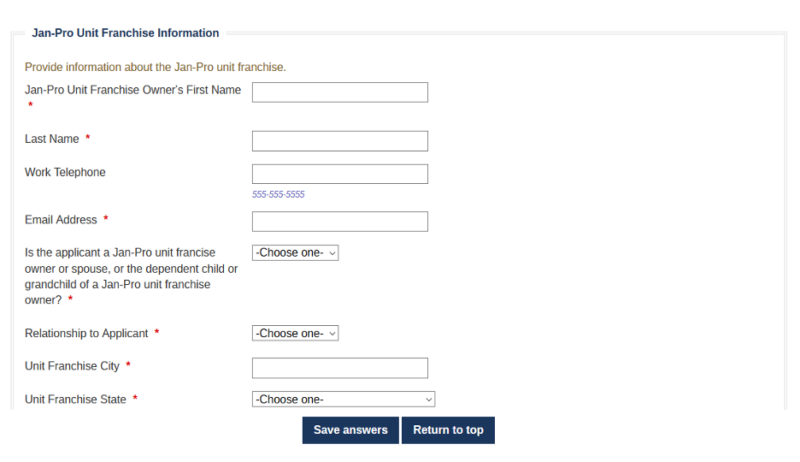
Students can complete several applications without having to re-enter their demographic information for each application provided that the application is a HUB application/program. Once the students finish one application on the HUB, the platform will also “remember” some of the information and will auto-populate to future applications (ex. Work, activities, standard essays).
If the student selects a scholarship under the heading of Other Opportunities, they will have to enter ALL of their information for each application as they will be directed to another platform.
Need help or have questions?
If the student is having general technology questions while completing their profile and they can click on “Contact Us,” they will be directed to a FAQ page for self-serve options:
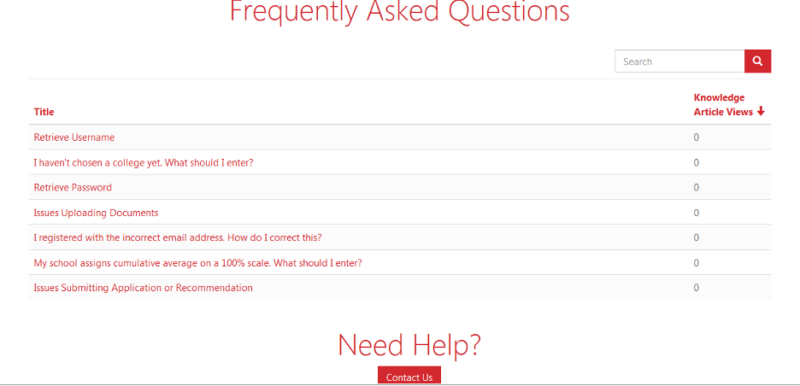
If the student’s questions are not answered with the above options, they can again click on “Contact Us,” and an email will be generated to Customer Service for additional assistance.